- It is very easy to "Transfer your domains" from your Control Panel. If you would like to "Transfer your domain" then follow the steps as per below:
- From the Navigation Bar select "Services - Domains".
- Now you would be able to see the "Domains" tab and all of your domains in the Control Panel.
- Click on "Bulk Domain Transfer" from top left side in the green font.
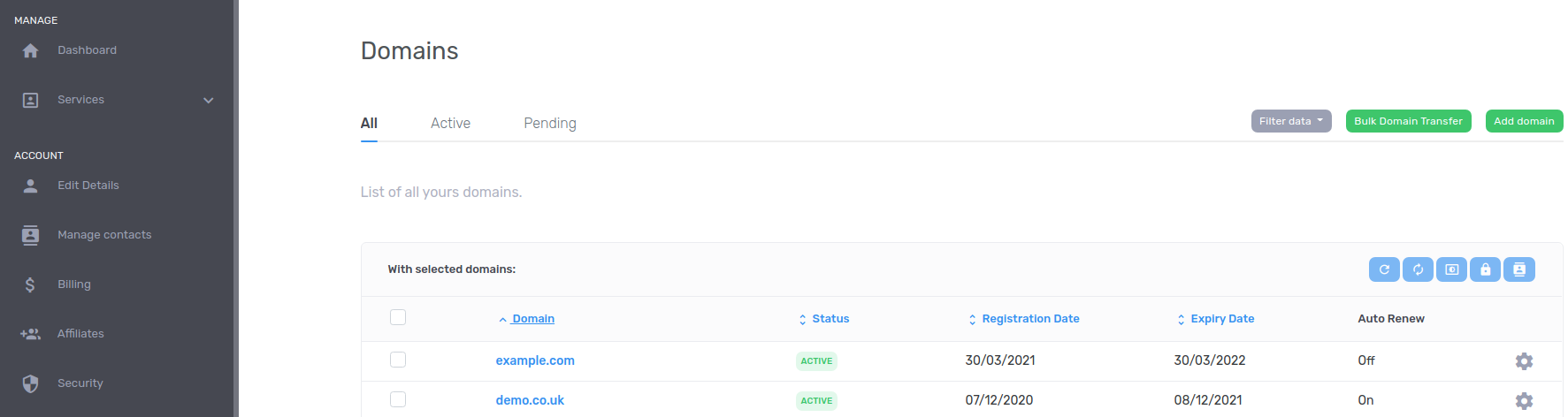
- Now enter a list of domains to transfer, one per line, followed by colon ":" and authcode.
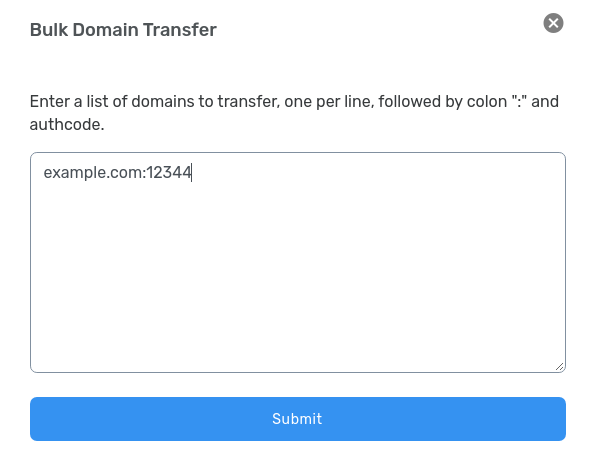
- You can follow this page for how get an Auth Info / EPP Key (https://secure.iomart.io/knowledgebase/article/37/how-to-request-an-auth-info-epp-key-for-your-domain-s-/). Once you have added domain name and authcode in the box then click on "Submit".
Note: Domain Transfers can take up to 5 days from most registrars, but it may vary depending on your domain registrar.