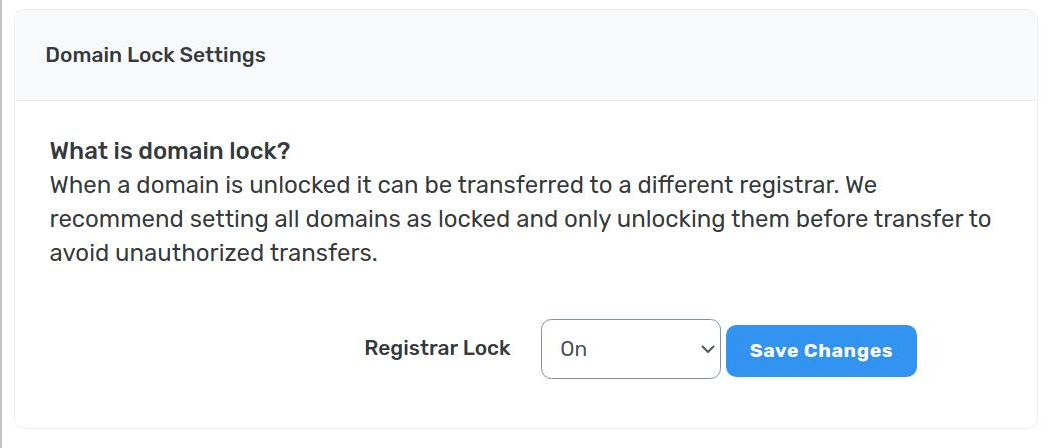When a domain is unlocked it can be transferred to a different registrar. We recommend setting all domains as locked and only unlocking them before transfer to avoid any unauthorized transfers.
- Using the Navigation Bar select "Services - Domains".
- Here you will now see the "Domains" tab and all of your domains in the Control Panel. Select the domain you would like to change the Domain Lock setting for by clicking on it under the "Domains" option.
- On the next screen click on the "Registrar Lock" blue link under the "Registrar Lock" option.
- Here you can select Registrar Lock to be "On" or "Off", select your desired option and click on "Save Changes".