You can request a Auth Info / EPP Key for your domain within the Control Panel. To renew your domain(s), please follow these steps as per below.
1. Using the Navigation Bar select "Services - Domains".
2. Here you will now see the "Domains" tab and all of your domains in the Control Panel.
3. Here you will see various information about your domain. Click on the domain name you would like to request a "Auth Info / EPP key" code under the "Domain" heading.4. When you click on "Request Auth Info / EPP code" and on the top right you will see a "Bell Icon". If you click on the bell icon then you will see a notification showing that an email has been sent to the admin contact.
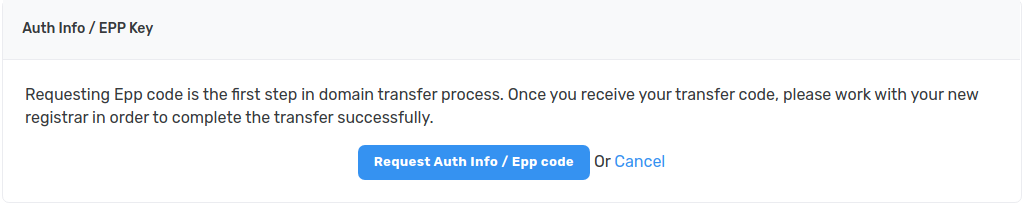
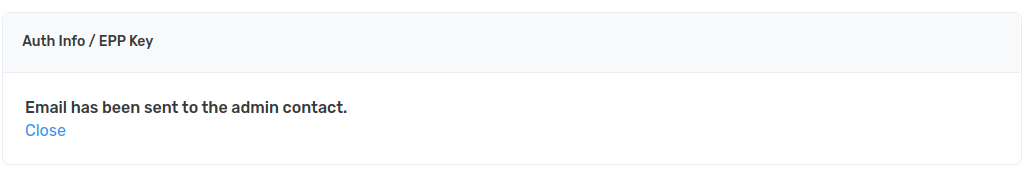
Note: This process is only for .com, .org and .net TLDs, this is not for .uk domains.