We have 3 different payments methods that you can use to pay any current/due Invoices.
To pay an invoice with any of the available methods, please follow the below steps:
- Login onto your Dashboard.
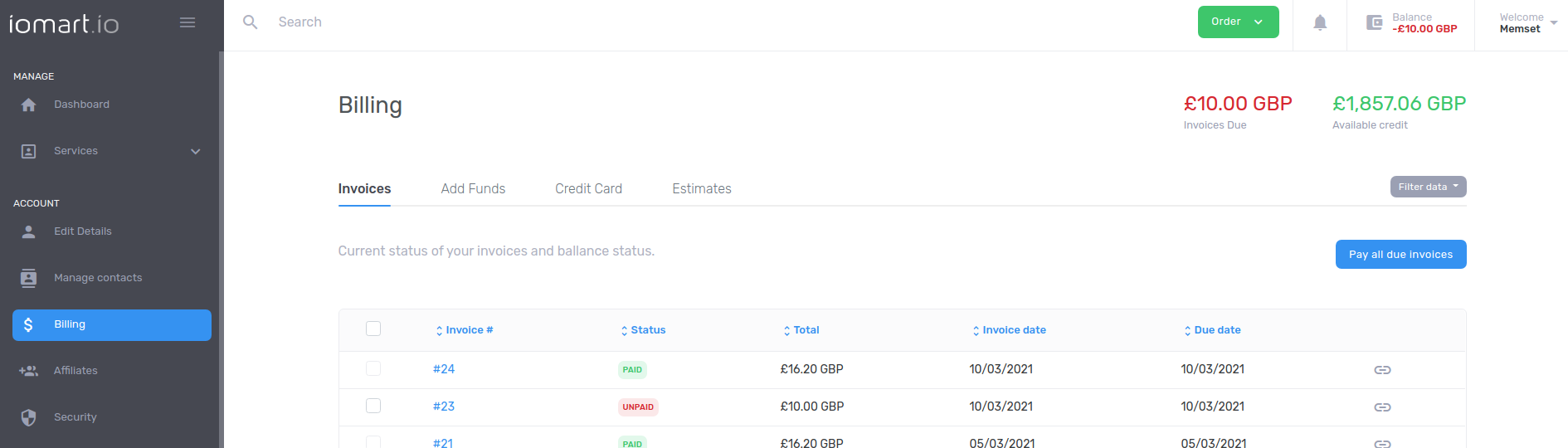
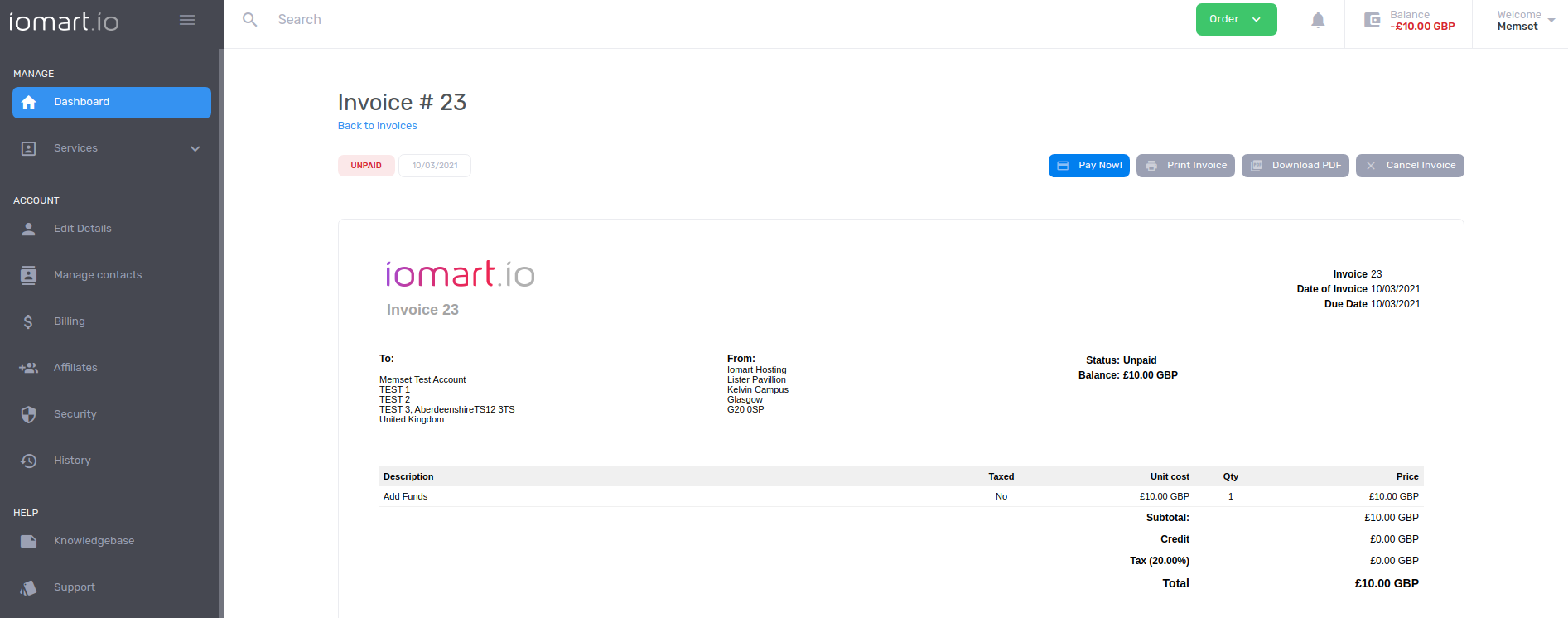
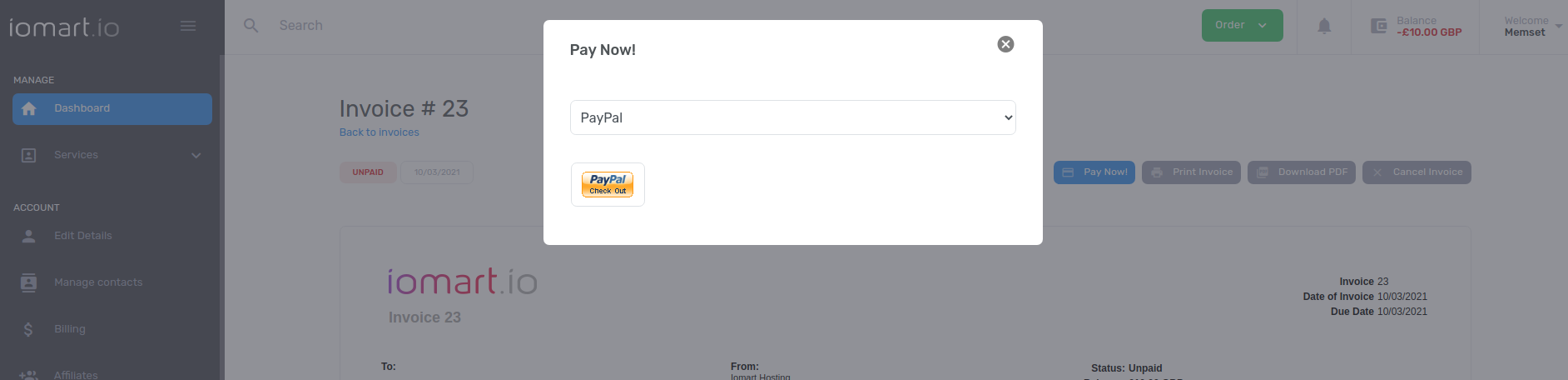
- Credit and Debit Card
- BankTransfer
- PayPal
If you would like to know more about your Invoices, please visit our Invoices page.