If you would like to order our Enterprise Cloud offering please follow the below;
1. Click on the green "Order" button on the top bar and select "Enterprise Cloud".
2. Choose the number of vCPU you need as per your needs by adjusting the slider.
3. Choose the number of RAM you need by adjusting the slider.
4. Choose how much SSD storage you need.
5. Choose your physical datacenter location.
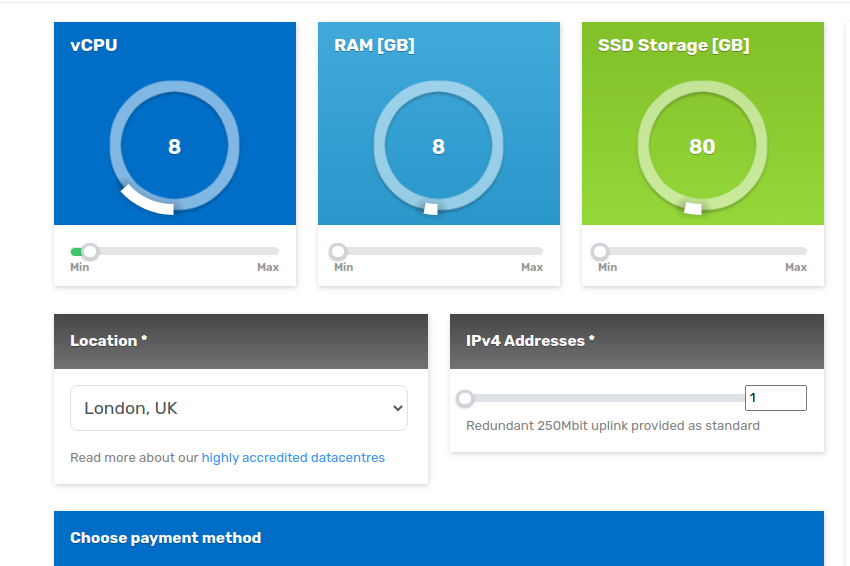
6. Add any additional comments you would like us to know.
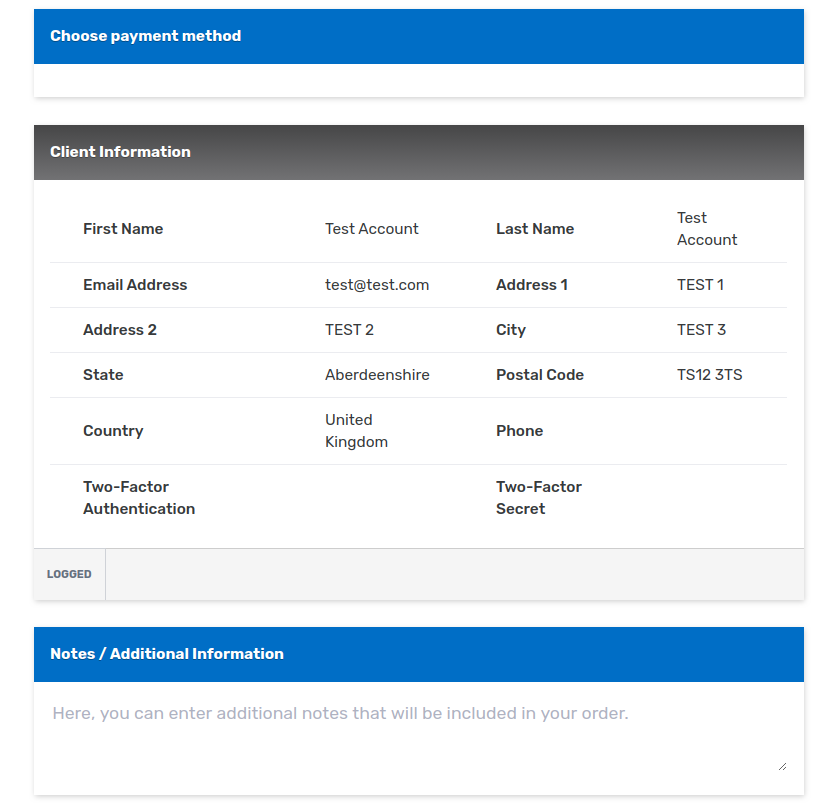
7. Press on the checkout button on the right-hand side.