It happens from time to time, that ultra-secure password you created turns out to be so secure that even you don't know/can't remember it! In order to re-gain access to your VMs you can simple follow the below guide:
1. Select "Services - Enterprise Cloud" from the Navigation Bar
2. You will need to select your "VM" you would like to change the password for.
3. In the VM Menu, first click the "show" button under the "root password" heading to reveal your current root/admin password, give this one last try before resetting, if no luck, proceed to the next step.
4. Click "Reset root password" and you will be informed that resetting the password will involve a VM reboot, click "OK" to proceed. This message will appear (Are you sure you wish to reset root password? Note that VM will be rebooted).
-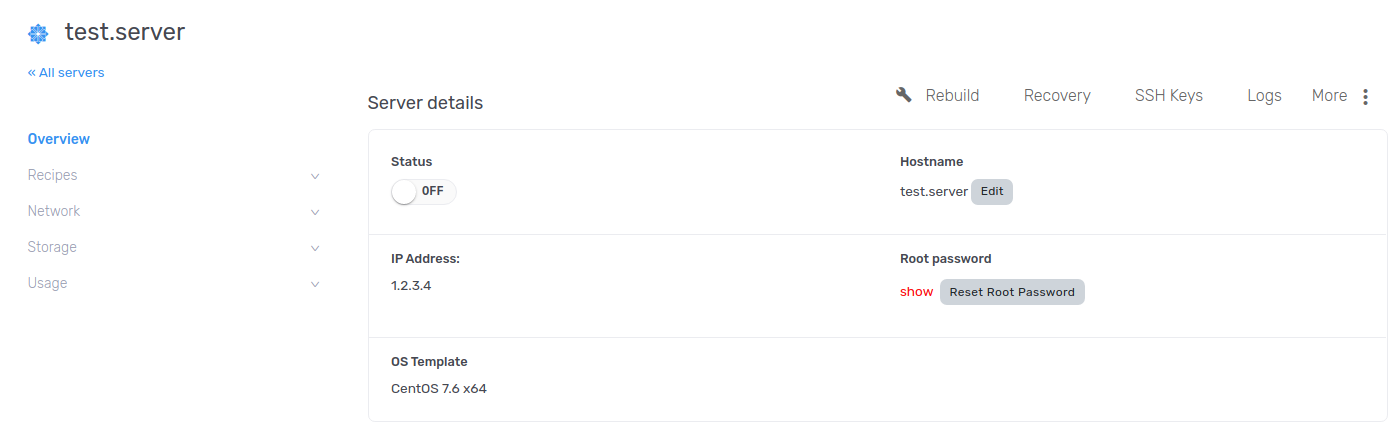
5. The VM will reboot and the new password will be visible by clicking "show" again under "Root Password" heading.